If a user has been suspended by the Inactive Account Manager, this means that the cPanel account is no longer in use.
If our tool has suspended an account in use please log a bug to our technical support department.
The below guide will work for suspended accounts (i.e not yet terminated).
To re-activate a user that has been suspended by inactive account manager please do the following:
Login to WHM
go to List Suspended Accounts
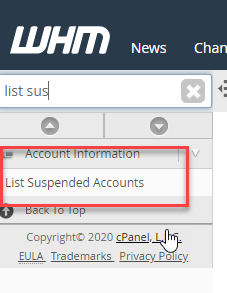
A list of all suspended accounts will load
On the right hand side click unsuspend button
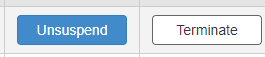
This will instantly unsuspend the user.
If you don't want this account to automatically be terminated then add the user to the ignore list inside inactive account manager in WHM