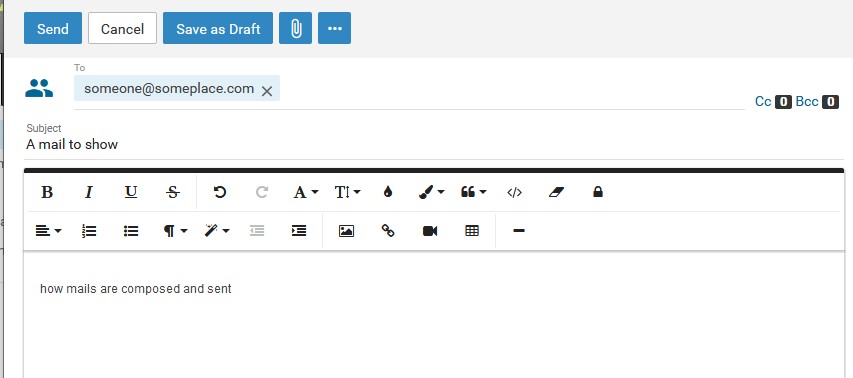Once logged into webmail, click the New button near the top of the screen
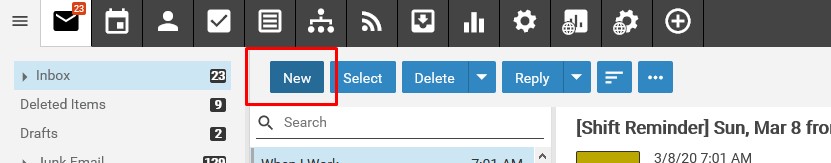
In the Compose Window that opens up, type in the Receiver’s email address (if present in contacts, will show up after a letter are typed in), type in the Subject and text and then click Send near the top